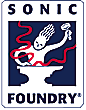|
|
Looping Tips and Tricks
Originally compiled by Andre LaFosse from posts to the Looper's Delight list.
Looper's Delight Home | Looping Tips page | Looper's Delight Mailing List Info

FEEDBACK USE TECHNIQUES
by Matthias Grob
The Echoplex uses a 256 step value and filters it almost every sample so you can smoothly and quickly change it. I strongly suggest a pedal. In longer loops you maybe want to grow only a part of it:
For example: Open Overdub and reduce Feedback while opening the volume pedal so the sound you hear from the Loop will be replaced next time around by the one you fade in now. Not very difficult to imagine how it will sound.
Then as your note fades, you open Feedback again and have a phase of the loop as it was before.
Replace is a function we have for this, but is to hard for most applications because it chops off/on. With the FB pedal, you do it more creative and smooth.
Sometimes in long loops (like 25sec) I start increasing the dynamics every turn around, rather taking back one part and then crescendo in to the full part...
As it does not make sense to infinitally increase the content of the memory, we reduce automatically the FB a little while Overdub is on. This prevents from the worst noises when somebody forgets that Overdub is on.
When you reduce FeedBack, reduce loop time, too!
(Million times executed experience - how it works for me):
Most music (and stories in general) has its static phase (contemplation, solo) and its dynamic phases (walking, discovering). Obviously, FB open is for the static and reduced for the dynamic phase.
Since in the static phase you have time, you will multiply and increase loop time to make the loop more interesting, maybe less obvious. Then, when you enter a dynamic phase, its a drag, because changes take to long, or take a too radical reduction of FB which cuts the flow. So you reduce FB little, but also reduce loop time! If the loop is rather an educated one with a harmony sequence, built with Multiply, you will apply Multiply by 1 or 2 when the basic harmony comes back. The loop stays on this base, maybe 4 or 8 times shorter, which gives you the chance to change it gradually and then build (use Multiply again) a new harmony sequence.
If the loop is rather of the anarchistic/ambient kind, you can reduce it with Unrounded Multiply, which is called by the RECORD following the MULTIPLY key. This way you can cut out any bit, as short as you want, maybe even applying Unrounded Multiply 2 or 3 times in a row, to really chop up the worm before the part with the heart grows again with more heads even... urgh, ahem,,,;-)
|
Looper's Delight Home | Looping Tips page | Looper's Delight Mailing List Info

NON-ECHOPLEX SPECIFIC DELAY TRICKS
by Chris Chovit
I use a counting method with a guitar (could be any instrument, though) & delay, which may be of interest, so I will try to communicate it here:
Set delay to repeat only one time (ie. feedback at minimum), with a delay ~700 - 1000 ms (any longer can be done but it gets tricky). For this discussion I will use a 750 ms delay.
(To get the feel for the delay time, I usually start out strumming muted strings, with quick, sharp strums).
Break the delay time into an integer number of beats -- lets say 3. So, for this case strum every 250 ms. Now, play notes, instead of strum. Play a 4 note, repeating melody (ie. repeats every 1000 ms). Let's say the meoldy is DO RE ME FA. So, if we write the pattern on a time scale we get
| TIME |
0 |
250 |
500 |
750 |
1000 |
1250 |
1500 |
1750 |
2000 |
| BEATS |
1 |
2 |
3 |
4 |
5 |
6 |
7 |
8 |
9 |
| PLAY |
DO |
RE |
ME |
FA |
DO |
RE |
ME |
FA |
DO |
| DELAY |
|
|
|
DO |
RE |
ME |
DO |
RE |
|
This creates an interesting harmonizing relationship between the performed notes and the delays. Now, play the notes of the melody on every 2nd beat (ie. half as fast), so you get:
| TIME |
0 |
250 |
500 |
750 |
1000 |
1250 |
1500 |
1750 |
2000 |
| BEATS |
1 |
2 |
3 |
4 |
5 |
6 |
7 |
8 |
9 |
| PLAY |
DO |
|
RE |
|
ME |
|
FA |
|
DO |
| DELAY |
|
|
|
DO |
|
RE |
|
ME |
|
This creates an interesting "dynamic" pattern between the performed notes and the delay, like a question/answer type thing.
Many of you probably get these rhythms, without counting it out. But counting it out has helped me to get some more complicated rhythms, that I wouldn't have been able to get otherwise. To communicate the pattern, I could use 3 numbers:
- Number of beats per delay time
- Number of beats between performed notes
- Number of notes in (repeated) melody
So, for the first example, I would write it as (3, 1, 4).
For the second example, I would write it as (3, 2, 4).
It is the relationship of the first two numbers that creates the rhythmic quality. The third number will just affect the harmonic relationships, not the rhythmic relationships.
I have really enjoyed trying some more complex rhythms: (Let X = 1, for starters, ie. just repeat one note, or strum)
(4, 5, X); (5, 4, X); (3, 5, X); (5, 3, X); (5, 2, X); (2, 5, X); (6, 5, X); (5, 6, X) ....etc.
Some of these are tricky to play. It's easier with a sequencer and a delay that you can "dial in" the exact delay time. I just use a Jam Man though. For the larger first numbers, I use longer delay times. If the first number is 8 and my delay time is 1600 ms, I might strum every 800ms, then every 400 ms, then finally every 200 ms -- instead of trying to break 1600 ms up into 8 parts right off the bat.
|
Looper's Delight Home | Looping Tips page | Looper's Delight Mailing List Info

ECHOPLEX MIDI SYNCING
by Kim Flint
Yes, you can have the sequencer generate midi clock, and sync to that. You can set the length the loop will be in relation to the sequence tempo, so for instance you can make your loop equal 8 beats, 7 beats, 3 eighths, whatever. The echoplex, once it is synced, will stay locked to the sequencer and not drift. This works reasonably well in the current shipping software, and the not-yet-shipping upgrade has many improvements in this area.
To do it:
Set the sync parameter to "in"
Make sure you have the echoplex in reset, and midi out from sequencer is in midi in of the 'plex. Make sure your sequencer is set to generate clocks.
Start the sequencer. It will send midi clocks, which the echoplex will happily monitor. If you look at the display, you will see a little dot flash at the sync interval. This interval is determined by the 8ths/beat parameter, which basically tells the echoplex how many 8th notes will be in the basic loop cycle.
Press record, the echoplex starts recording. (If you are using the quantize function, its a bit different. I'll explain below) You have to wait until after the clock starts to start record. Otherwise the echoplex doesn't know its supposed to be syncing to something.
Play stuff, press record again. The echoplex will continue recording until the loop is the appropriate length, end the recording automatically, and start looping.
Your loop should be in time with your sequence.
If you use the quantize function, which basically quantizes the timing of your echoplex actions, the echoplex will wait until the next sync interval to start its recording. This way your loops are not only the proper length, but the beginning point of the loop is right at the beginning of the measure in the sequence.
Hopefully that makes some sense. (its quarter to 3am, I'm a tad groggy...) Play around with it, the practical experience will make it more obvious.
I use this technique for live type playing a lot, to sync my loops to drum machines. One thing that is fun to experiment with is to use 8ths/beat to set the meter of your loops to be different from the meter of the sequence. So you can get 3 verses 4, say. One thing I've had a lot of fun with is to take a two bar drum machine groove and record it into an echoplex that is synced to it, with the echoplex's 8ths/beat set to 15, for example. So I record 15 of the 16 eighths in the drum pattern, and loop that along with the original. With the loop shifting one eighth each time through, the simple little drum machine suddenly sounds remarkably creative!
Another thing to try is syncing multiple echoplexes together with different 8ths/beat, to get fripp-like multi loops going where the different loops are related by some ratio.
Using the echoplex to generate midi clocks and control a sequencer is also really fun. Basically, set things up the reverse of before. Sync=out, midi out of echoplex to midi in of sequencer.
Hit record, play your thing, hit record again. The echoplex will then generate midi clock and send a start-song message to the sequencer. The sequencer should then start, in time with the thing you just played. I also do this with drum machines, so the pattern comes in at the tempo I just played.
I showed Neal Schon how to do this and he went into his studio and riffed away with his rhythm machine 8 hours a day, every day, for months. (writing material for a Journey album.) It's real fun to have the sequence kick in with you like that. It's just like having a real band, except they actually listen to the tempo you set and don't mind if you make them start over 300 times while you refine your guitar riffs. :-)
|
|
|