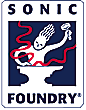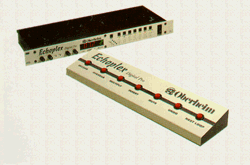Gibson/Oberheim Echoplex
Footpedal Tutorial
Kim Flint
Version 1.1
January 4, 2004
The Gibson/Oberheim Echoplex Digital Pro can be controlled with a variety of different footpedal options. The possibilities can be quite versatile, and hopefully this guide will answer any questions and help you find the best method for your needs. People often have questions about this, or want to find a way to customize their setup. I'm creating this page so that all the known information is easily available and I don't have to explain it again! If I missed anything, please let me know.
Contents
The Gibson/Oberheim EFC-7 Echoplex footpedal
Feedback Pedals
Controlling Volumes
Momentary switch alternatives
Using a midi foot controller
Tap Tempo with BeatSync
Building Custom Footswitches
A Parameter footswitch
Controlling Static Discharges
Replacing Footswitches
Echoplex page | Looping Tools page
Looper's Delight | Looper's Delight Mailing List Info

Gibson's (or Oberheim's) EFC-7 Echoplex Footpedal
The most obvious way to control the Echoplex with your feet is with the foot pedal designed to go with it, creatively named the "EFC-7" by some savvy individual at Oberheim.
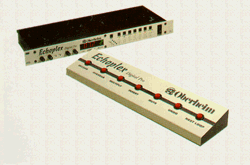
The Echoplex, with the EFC-7 pedal.
The EFC-7 is built with a sturdy sheet metal chassis, painted in the much loved Oberheim Cream color which Tom Oberheim claims is the worst decision he ever made at Oberheim. Personally, I think its very cool, but my taste in such matters is questionable. Rubber feet keep the EFC-7 from sliding around on the floor. The bright red switches are labeled in type large enough to read while standing up.
The seven switches are the same as the seven function switches on the front panel of the rack unit. That is, Record, Overdub, Multiply, Insert, Mute, Undo, and NextLoop. The circuit is designed such that the pedal's switches are truly in parallel with those on the front panel, so using the footpedal is identical to using the rack unit's buttons. For example, if you have programmed the InsertMode parameter to be Reverse, the Insert buttons on both the rack unit and the footpedal will both execute the reverse function.
The footpedal connects to the Echoplex rack unit with a completely ordinary patch cord, same as you would use to connect a guitar to an amplifier. Shielded or unshielded should not make a difference, so you can use speaker cables or whatever. I don't know what the maximum length is, but I've never plugged in anything that was too long.
The EFC-7 is totally passive, so it doesn't need batteries or another danged wall wart. Less stuff to go wrong and clutter things up.
The circuitry in the EFC-7 pedal is extremely simple. It was designed that way for reliability, and to make it easy to create custom switches. Basically, there's not much that can go wrong, and if something does, you only need a miniscule amount of electronics knowledge to fix it. Circuitry details are below in the footswitch customization section.
The red panel mount switches may be the weakest part of the pedal. They work quite well, and have a reasonable feel, but they are basically cheap Chinese-made switches. They have been known to break when stomped on with heavy boots. There is actually no reason to stomp on the switches, as they work just fine when lightly tapped. If you are the stomping sort, and don't think you can contain yourself, you may want to consider replacing some or all of the switches with heavy duty industrial type switches. These cost anywhere from $3 and up, which is why they are not in the production version. The feel will vary with different makes, some will be great for accurately tapping delay times, some will suck. I don't have any recommendations, you'll have to figure out what you like on your own.
If you have a stereo setup, you only need one pedal. The pedal plugs into the master unit, which then controls the slave unit with midi commands corresponding to the switch you press.
Contents
Echoplex page | Looping Tools page
Looper's Delight | Looper's Delight Mailing List Info

Feedback Pedals
The feedback jack on the back of the Echoplex rack unit allows the possibility of setting the feedback with a footpedal. Controlling the feedback level is a great expressive tool for looping, and putting that control under your foot is real convenient.
The jack is designed to work with an ordinary patch cord, connected to the output jack of a passive volume pedal. The active sort of volume pedal (the kind that uses batteries) will not work.
A good choice for this is the Boss FV-50L. This is the line level version of the Boss pedals. Don't get the Boss FV-50H, which is the high impedance version designed for use with guitars. The H will actually work in a pinch, but all the feedback control will be concentrated in a very small range of the pedal. If you are considering a different pedal, the basic requirement is that its potentiometer have a resistance value greater than 20k ohms. If you can, experiment with different pedals to find one that feels best to you when adjusting feedback. I'm using the Boss pedal, and it is working pretty well for me. I do find that it takes a little too much precision to get my favorite feedback ranges dialed in just right. Probably means I just need to get used to the feel a little more, but if it continues to bother me I'll probably try modifying the pedal. I'll let you know the results if I do.
Roland EV-5 expression pedals will actually work, as I was pleased to discover one day. ItÔs a little awkward, since it operates backwards. Feedback all the way up is with the pedal all the way back. Maybe better than buying another pedal, though, if that's what you have.
Midi continuous controller messages work well for controlling feedback on the echoplex. If you have an expression pedal on a midi footcontroller of some sort, you can use that. Make sure the echoplex is connected in your midi signal path. Set the midi channel in the Parameters (Channel on the MIDI row). On that same Parameter row, you'll see a parameter called FeedBkCont. This sets the controller number that the echoplex recognizes for feedback. Set up you midi controller to send CC mesages on the same controller number and midi channel that you set the echoplex to. Controller value 0 is feedback all the way down, controller value 127 is feedback all the way up.
If you have a stereo set up, you only need one pedal controlling feedback. That pedal should be connected to the master, which will then send midi continous controllers to the slave to set itÔs feedback. This works if the pedal is a volume pedal in the feedback jack or a midi pedal. Just make sure the slave and master have the FeedBkCont parameter set to the same number. Another possibility is if you are using a stereo volume pedal like the Boss FV-50L, you could use the other channel in the pedal.
Contents
Echoplex page | Looping Tools page
Looper's Delight | Looper's Delight Mailing List Info

Controlling Volumes
There are several ways in which pedals can control Volume settings on the Echoplex.
A pedal connected to the feedback jack, as described above in the Feedback Pedals section, will actually control volumes if the Loop/Delay parameter is set to something other than Loop. Loop, of course, is the ordinary setting for this parameter. The other possibilities are Delay and Out.
In Delay Mode the echoplex acts like a more traditional delay, where all audio coming in is fed into the delay line. (The Overdub button becomes the traditional Hold function.) In this mode the pedal controls the volume of the audio signal going into the delay line. This was done because controlling this volume turns out to be more useful with traditional delay uses. The feedback level is then set with the knob on the front panel of the rack unit.
When the pedal is plugged in, you have an additional value available for the Loop/Delay Parameter, Out. This mode is the same as Loop mode, except the pedal controls the ouptut volume of the loop instead of the feedback level. Feedback is then set with the knob on the front panel.
The other means of controlling volumes is with a midi expression pedal. You can use such a pedal to control the volume of the loop. Make sure the Echoplex is set up to receive midi. In the MIDI parameters row, there is a parameter called VolumeCont. This sets the controller number that the Echoplex recognizes. If the pedal is sending on the right controller and channel number, you should have control of theoutput volume of the loop.
Contents
Echoplex page | Looping Tools page
Looper's Delight | Looper's Delight Mailing List Info

Momentary Switch Alternatives
Two of the jacks on the back of the Echoplex allow control of the two most basic functions with ordinary momentary switches. A momentary pedal in the Footpedal jack (where the EFC-7 normally goes) activates the Record function. A momentary pedal in the Overdub jack activates the Overdub function, obviously.
This is useful if you don't have the EFC-7, but still want some limited foot control. Its also useful for using a different type of pedal for Overdub than that on the EFC-7. Some people like to use the sustain type pedals used for keyboards to control overdubbing, this jack makes it easy. The Overdub jack can be used in parallel with the EFC-7.
Also, check out the Custom Footpedal section
Contents
Echoplex page | Looping Tools page
Looper's Delight | Looper's Delight Mailing List Info

Using a MIDI Foot Controller
The Echoplex has a fairly extensive midi implementation. All of its performance functions can be controlled by most external midi controllers.
The Echoplex uses either midi note messages or continuous controllers to execute it's functions. This is set with the ControlSource parameter located in the MIDI Parameters row, under the Overdub button. The other important parameters here are Channel and Source#. Channel sets the midi channel that the Echoplex uses for receiving and sending. Source# sets the starting note or controller number for the set of numbers that the Echoplex will use for its functions.
For many of the Echoplex functions, the length of the press on the switch can give variations on what that function does. This allows the user more control with fewer switches. Therefore, the switches have a momentary character, which allows the moment when the button is pressed and the moment when it is released to be communicated to the Echoplex. MIDI Note and Controller messages handle this quite well. For Notes, a Note-on message with some non-zero velocity indicates the function switch is pressed, Note-on with velocity = 0 (one of the methods for indicating note-off) indicates the switch has been released. Controllers are similar. Sending the appropriate controller number with some non-zero value indicates the switch is pressed, the same controller with value zero indicates the switch is released.
So let's use the Record function as an example. Say you've set Channel to 1, ControlSource to Notes, and Source# is set to the default value of 36. The Record function would then be controlled by note # 38. To record loops with your midi footpedal, you would program one of its switches to have momentary functionality. It should then send one midi string when it is pressed and a different midi string when it is released. Program the first midi string to be Channel 1, note #38, Velocity 64. Program the second string to be Channel 1, note #38, velocity 0. The switch should then operate in the same manner as the Record button on the Echoplex's front panel.
For a midi footcontroller to be able to handle this, its switches must be programmable as momentary switches. Some pedals can do this, and some can't. If your pedal cannot be programmed as momentary, there is still a way to use it, albeit in a limited fashion. Record and Overdub can both be configured to operate in a "sustain" fashion, where they are on as long as the switch is held. This is done with the parameters called RecordMode and OverdubMode, respectively. To use our Record example again, you would now need to program two of the switches on your pedal to control this function. First you set the RecordMode parameter to "sus" for sustain mode. Then program one of the midi pedal's switches to send Channel 1, Note 38, Velocity 64. This will be your Start Record switch. Program a second switch to send Channel 1, Note 38, Velocity 0. This will be Stop Record. You will not have the ability to reset the loop with this setup; to shut the loop up just record a small loop of silence.
Unfortunately, some foot controllers do not implement enough of the midi spec to work with the Echoplex's current software. Some can at least do continuos control messages, which the Echoplex can use. The simplest pedals can only send program change messages. These are ok for changing programs on simple effects boxes, but they're not much use on devices with more sophisticated control interfaces like synthesizers, recording gear, or the Echoplex. If you have such a pedal, you may eventually be in luck. If the planned software upgrade ever comes out, it will include support for midi program changes to control some of the Echoplex's functions. It'll still be limited, but at least it will work. This upgrade will extend the Echoplex's midi implementation in other ways as well.
For reference, here is a table showing which note/controller numbers go to which functions. Source# = n.
|
n
|
Parameters
|
|
n + 2
|
Record
|
|
n + 3
|
Overdub
|
|
n + 4
|
Multiply
|
|
n + 5
|
Insert
|
|
n + 6
|
Mute
|
|
n + 7
|
Undo
|
|
n + 8
|
NextLoop
|
Contents
Echoplex page | Looping Tools page
Looper's Delight | Looper's Delight Mailing List Info

Tap Tempo with BeatSync
An interesting use of the BeatSync jack is as a means of setting loop lengths that match a tempo. Just plug a momentary switch type of pedal in the BeatSync jack. Set the Sync parameter to In. Tap the beat on the pedal. You will see one of the green Sync LED's flash each time you tap. Press Record to start recording the loop. The Echoplex will wait for the next beat tap and then start recording. Continue tapping your beat. When you are done recording, press the Record button again just prior to the last beat. When you tap the last beat, the Echoplex will stop recording at that point. This allows you to exactly match loops of variable length to the tempo you are playing.
In a similar fashion, you can get tempo for your loops by plugging tempo sources into the BeatSync jack like audio click tracks, the headphone out of an electronic metronome, drum machine outputs, or triggers on an acoustic drum.
Contents
Echoplex page | Looping Tools page
Looper's Delight | Looper's Delight Mailing List Info

Building Custom Footswitches and Pedals
Some people like to build their own pedals to meet their own unique applications or for custom pedal boards or whatever. This is very easy on the Echoplex.
The circuit for a switch connected to the Footpedal jack is very simple. It is just a resistor and a momentary switch connected in series between the tip and sleeve of the jack. Pressing the switch connects the tip and sleeve together through the resistor. The Resistor values determine the function that the Echoplex executes. These switches can be in parallel, although if you press several at once you will get unpredictable results. (It is possible to press other switches while holding down Overdub, however). If you look in the EFC-7 pedal you will see that it is just seven switch-resistor combinations, all in parallel between the tip and sleeve of the panel mount jack. Simple.
1% metal film resistors should be used, here are the appropriate values:
|
0 ohms
|
Record
|
|
14.3K ohms
|
Overdub
|
|
7.87K ohms
|
Multiply
|
|
4.75K ohms
|
Insert
|
|
2.87K ohms
|
Mute
|
|
1.58K ohms
|
Undo
|
|
681 ohms
|
NextLoop
|
|
Parameters
|
If you want to make your own feedback footpedal (or elbow pedal, or whatever), use a 20k ohm or greater pot. Linear taper is probably better, but log works too. The value and taper will change the feel of the pedal, so you may want to experiment a little. The feedback level is controlled by the amount of resistance between the tip and sleeve. Anything over 20k should be maximum feedback, anything down around 0 should be no feedback. Connect the potentiometer's wiper to the tip, and the sleeve to one end of the pot. (Make sure it's the end that lets the pedal operate in the direction you want.) Simple!
Contents
Echoplex page | Looping Tools page
Looper's Delight | Looper's Delight Mailing List Info

A Parameter Footswitch
The EFC-7 pedal does not include a button to get you into the parameter editing mode. The reasons for this are pretty obvious. If you are performing and were to accidentally press the parameter button without realizing it, you would quickly screw yourself up pretty good. However, for some it would be nice to be able to change parameters on the fly when you want to, without having to run back to the rack unit while trying to play. Fortunately, it is theoretically simple to make a parameter footswitch that lets you press the parameter button with your foot.
Making such a switch is the same as making custom switches, described above. All it takes is the correct resistor value. For parameters, you want a 28.0k 1% metal film. You could use something close to that and it would probably still work.
So: Put a 28.0K resistor in series with a momentary switch and connect them between the tip and sleeve of the footpedal jack. And there ya have it.
The design specs called for a 33.2k for parameters, but somewhere along the way that changed without any proper documentation being changed. So it's possible that misinformation might be floating around about which value to use.
PLEASE NOTE! Some people have tried this and found the parameter switch did not work reliably. Since this was not an official feature it was never tested, so there may be problems. It could be that fine tuning the resistor value will get it stable, but nobody really knows.
Contents
Echoplex page | Looping Tools page
Looper's Delight | Looper's Delight Mailing List Info

Controlling Static Discharges
Some folks living in particularly electrifying locations have discovered that large static discharges between your big toe and the EFC-7 pedal can cause the Echoplex to wig out. Electronics equipment can be quite sensitive to static electric discharges, and Denver is the sort of place where you learn all about that.
I realized this had to do with the manner in which the footpedal chassis is grounded. Static electric discharges seek the easiest path to earth ground. When a charge hits the footpedal chassis, it's only path is up the cable and through the echoplex. This apparently causes a voltage spike which freaks out the Echoplex's processor.
There are two solutions to this. One is to give a charge hitting the footpedal chassis an easier path to earth ground than through the rack unit. You would do this by connecting one end of a grounding strap to the footpedal chassis and the other end to an earth ground somewhere. (water pipe, earth ground in the electrical wiring, even the echoplex rack unit's chassis)
The other solution is to isolate the jack on the footpedal from the footpedal chassis, so that an electric charge hitting the footpedal chassis does not have a path to the rack unit. You can do this with isolating washers or plastic chassis mounting jacks.
Replacing Footswitches
Sometimes the footswitches break on the EFC-7. Fortunately they are inexpensive and easy to replace. Here is the ordering information:
The footswitch part# is:
10PA005 at http://www.mouser.com
or
106112 at http://www.jameco.com
the switch is made by a company called Mountain Switch, and their part# is DS412R.
They are simple to replace with minimal soldering.
Contents
|

![]()
![]()