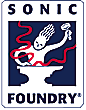|
|
Frequently Asked Gibson/Oberheim Echoplex Questions
Page 4 - Stereo Echoplexes
Echoplex FAQ Contents | Page 1 | Page 2
Page 3 | Page 4 | Page 5 | Page 6 | Page 7 | Page 8 | Page 9

General Stereo Questions
Can I run my xyz device, with stereo outputs, into the Oberheim Echoplex?
The Oberheim Echoplex is mono, so you couldn't run true stereo loops with one of them. However, the echoplex is designed to allow multiple units to sync to each other. It is rather common for people to buy two echoplexes and set them up in a master/slave arrangement for stereo operation. The echoplex is designed to handle this stereo configuration, and does it very well with the new software. You can add more units if your budget can tolerate it, and get as multitracked as you like. Also, you don't need to have multiple units follow a master, they can be operated independently while using the sync to give some relationships among the loops. This is called BrotherSync and is used for multitracks with different instruments, polyrhythmic looping, more complex mixing control of multiple loops, band-of-loopers, etc.
How do I set up two Oberheim Echoplexes to work together as a stereo pair? I have the new Loop III v5.0 software in both.
To connect two Echoplexes in stereo:
First of all, with LoopIII v5.0 the default parameters are set for stereo. So start off by resetting the parameters on both units. You do this by turning the power on with the Parameter button held down. Keep it held until the start up screen finishes and you get to the reset screen. Now all your parameters should be set right for stereo.
Next, decide which unit is the master. This is the one where you will execute all the controls. The slave will just follow it.
Connect a Midi cable from the Midi Out of the master unit to the Midi in of the slave. At this point you should be able to execute functions on the master and see that the slave follows.
The BrotherSync connection ensures that the stereo units maintain very tight synchronization between each other, actually locking the sample clocks together. Make sure you have the right sort of cable. It should be a 1/4" tip-ring-sleeve (TRS) cable. A mono cable will NOT work. Connect the BrotherSync's of the two units together with this cable.
If you are using any footpedals, connect them to the master only.
That should be it. The master should control the slave, and you should have stereo loops. Once it is set up, all actions on the master will also happen on the slave. This includes parameter editing. You will probably want to keep the parameters set identically on the slave and master, otherwise the slave may not follow the master in all cases.
So to summarize, the basic stereo set up is like this:
- BrotherSync jack on both units connected together using TRS (or stereo) cable.
- midi out of master to midi in of slave
- All Control pedals connected to master
For a little deeper understanding of the stereo parameter settings, here are the important ones and how they should be set:
- Sync: "out" on both units
- midi channel: same # on both units (default = 36)
- ControlSource: note (or controller) on both units
- Source#: same # on both units
- Feedbkcont: same # on both units
- VolumeCont: same # on both units
These are default settings for the LoopIII v5.0 software, so you should be ready to go right after you reinitialize parameters. Any other parameter changes you make should be done on the master unit, so that they get made in the same way on the slave. The slave's parameters have to mirror the master's or it might behave differently. (for example, if you set quantize on for one, you have to set it on for the other as well.)
When I put one machine in record, is the other one supposed to automatically follow? What about the feedback knob? Can I set one or do I have to set both?
Basically, one machine is the master and the other is the slave for stereo operation. You execute all controls on the master, the slave should follow exactly. Button presses, feedback settings, syncs, etc. on the master will be transmitted to the slave by midi. The BrotherSync in this case serves to keep their sample clocks locked together.
|
Echoplex FAQ Contents | Page 1 | Page 2
Page 3 | Page 4 | Page 5 | Page 6 | Page 7 | Page 8 | Page 9

Stereo Questions with LoopIIIv3.2 software
If I am using the old 3.2 version of software, how do I set up two Echoplexes to work together as a stereo pair?
With the old software (LoopIII v3.2), basic stereo set up is like this:
- BrotherSync jack on both connected together using TRS (or stereo) cable.
- midi out of master to midi in of slave.
- sync = off (workaround for a bug, ignore the manual on that one)
- ControlSource = note
- Source# same on each
- FeedBkCont = 2 on one unit, 3 on the other
- Control pedals connected to master
There is another bug in the old version which caused the slave to sometimes have it's feedback set slightly below max by the master. This caused loops in the slave to be noticeably decayed when left going for a while. The easiest workaround for that was to set FeedBkCont (the continuos controller for feedback) to a different value on each unit. This way the master can't set the feedback on the slave at all. If you want to control the feedback on both units, you have two options. You can use some other midi device with an expression pedal to send controller values to the two different continuous controller numbers. Or you can get a stereo volume pedal and have the left side go to the feedback jack on one unit and the right side go to the feedback jack on the other. The boss FV-50L would work.
Again, get the new software, all this stuff works fine now!
|
Echoplex FAQ Contents | Page 1 | Page 2
Page 3 | Page 4 | Page 5 | Page 6 | Page 7 | Page 8 | Page 9

Stereo Echoplex Trouble Shooting
I'm having problems getting two echoplexs to work together in stereo. Does this sort of stereo operation really work? How can I figure what I'm doing wrong?
What you are trying to do should definitely work, because I do it all the time!
The first thing you should do is get both units upgraded with the new LoopIII v5.0 software if you haven't done so already. When you power up the echoplex you can tell, the new version scrolls "Loop 3" across the front three times and then says "5.0" before showing the loop time. All new units produced since about September 1997 have this software. We spent a lot of time getting stereo to work very well in the new version. I highly recommend the upgrade, your experience with it will be way better. You can get stereo to work ok with the old soft too, you just have to employ a few workarounds.
Second, check that you have things connected properly. Most important, make sure the BrotherSync jacks of both units connected together with a TRS, or stereo, patch cord. It should not be a mono cord. (most of the people who have trouble getting stereo working have this problem....) Other than that you should have a midi cable connected between the Master's Midi Out and the slave's Midi In.
Third, let's reset the parameters on both units to the default state, to make sure there is nothing strange happening there. I suspect that you have one of the parameters set wrong, which could be making the slave misbehave. The default parameters for the 5.0 software are set correctly for basic stereo operation, so you shouldn't have to change anything once they are reset. To reset the parameters, Hold the Parameter button down while you turn the power on. Keep it held until the startup stuff is finished and it gets to the reset state. (takes about 7 seconds.) Do this for both of your units. Once they are both on, verify that functions you do on the master happen on the slave too, so that we know the basic stereo operation is working.
I have a cable going from one brother connector to the other brother connector. And a MIDI cable from the master out to the slave in (as stated in the manual). When I power up, I get ERR on both units! This disappears if I unplug the brother cable (on each plex) and then plug it back in again.
Check that you have things connected properly. Most important, make sure the BrotherSync jacks of both units connected together with a TRS, or stereo, patch cord. It should not be a mono cord. (most of the people who have trouble getting stereo working have this problem....)
Other than that you should have a midi cable connected between the Master's Midi Out and the slave's Midi In, and make sure the parameters are as described above.
I'm using a TRS cable and I'm still getting the "ERR" message when powering up Stereo echoplexes. What could be the problem?
As far as the "ERR" message on startup, that's hardware. The echoplex tests some of its jacks at power-up to make sure they are not in a strange state. Sometimes this will happen if you have a switch connected in one of the jacks and you have the switch closed at power up. Putting a mono cable in the Brother jack will also cause it. This "err" message could also mean there is either something wrong with the brothersync cable or with the brothersync circuit on one of the units.
Using three or more units is sometimes known to set this "err" off too. Check the serial numbers on your units. I think this sort of problem mostly only happened on units from the earliest production runs, but I'm not sure since I was never really involved much in the manufacturing. Design changes were made early on (probably after SN#1100) to correct this sort of thing. There are some hardware mods that can be done to fix this if it really bothers you. Often you can work around it by doing a quick power cycle to get them started.
|
Echoplex FAQ Contents | Page 1 | Page 2
Page 3 | Page 4 | Page 5 | Page 6 | Page 7 | Page 8 | Page 9

STEREO ECHOPLEX FEEDBACK CONNECTIONS
Please also check the Looper's Delight Echoplex Footpedal Tutorial for all kinds of additional footpedal info.
How do I use a pedal to control feedback on stereo units?
With a stereo setup, you use the normal feedback pedal (or knob) on the master, and have the master send continous controllers to the slave for its feedback. Since you already have them connected with midi for stereo, this is pretty easy. Fewer cables on the floor, too. This is the preferred way, since both the pedal and the feedback knob are controlling both units. If you are still using the old version 3.2 software, you should be aware that the slave unit sometimes gets the feedback set wrong by the master when using continuous controllers, causing it's loop to fade. This is fixed on the new 5.0 version.
The Boss FV50L pedal is stereo, so with that you could connect the right output to one echoplex and left to the other. That's one simple option for stereo.
If you are able to use midi continuous controllers, you can send controllers to each echoplex unit. You can set them to respond to the same controller or have them operate independently.
I never tried using a Y adapter to split one pedal to different Echoplexes. You would need a higher value pot to make it work. Probably 50K. Or you could make some sort of buffer circuit. That's probably not a good way to do it.
When the feedback pedal is plugged in normaly the loop/delay parameter gives you 3 possibilities loop, del, out. In stereo mode the slave doesnt get the 3; only loop and del.
yeah, that one is sort of weird due to the way "out" mode is handled. ("Out" mode is just like loop mode, except the pedal controls the loop output volume instead of feedback. sort of like a mix control at your feet.)
The plex detects if there is a pedal plugged in and enables the "out" parameter value if there is. Out mode is then handled in analog. The pedal is used to set a control voltage on a VCA, which sets the loop volume. So there are two problems with stereo here. One is that the slave doesn't detect any pedal so it doesn't show "Out" as a parameter value, and changing the Loop/delay parameter from the master will get them out of whack. Second is that the volume is not being handled digitally, so there is no way for the master to set the slave's volume. So even if we did dream up a way for the master to tell the slave about the pedal over midi, we still wouldn't have a way for it to control the volume there.
some ideas:
- use midi cont controller pedal for feedback, so that neither of them has the pedal plugged in, and neither shows "out". Naturally, this only applies if you don't want to use the "out" mode.
- use a stereo pedal and have one output plugged into each echoplex, so that both detect the pedal and both show "out". This would be the thing if you want "out" mode on a stereo setup.
- just live with it. When you change the mode parameter on the master make sure you also change the parameter directly on the slave so that they have the same value. This also applies only when you don't want the out mode. (this is what I do, btw)
|
|
|